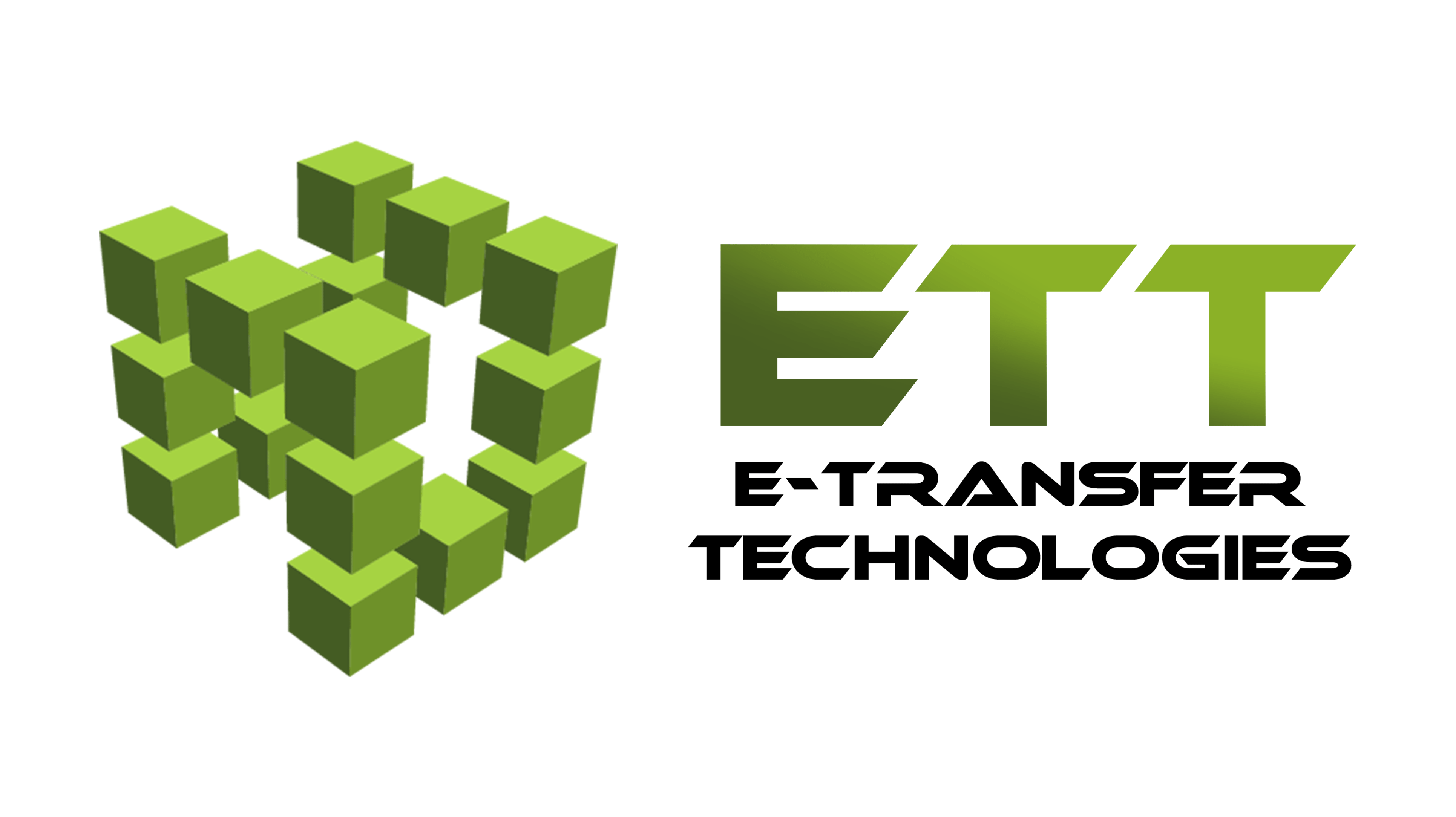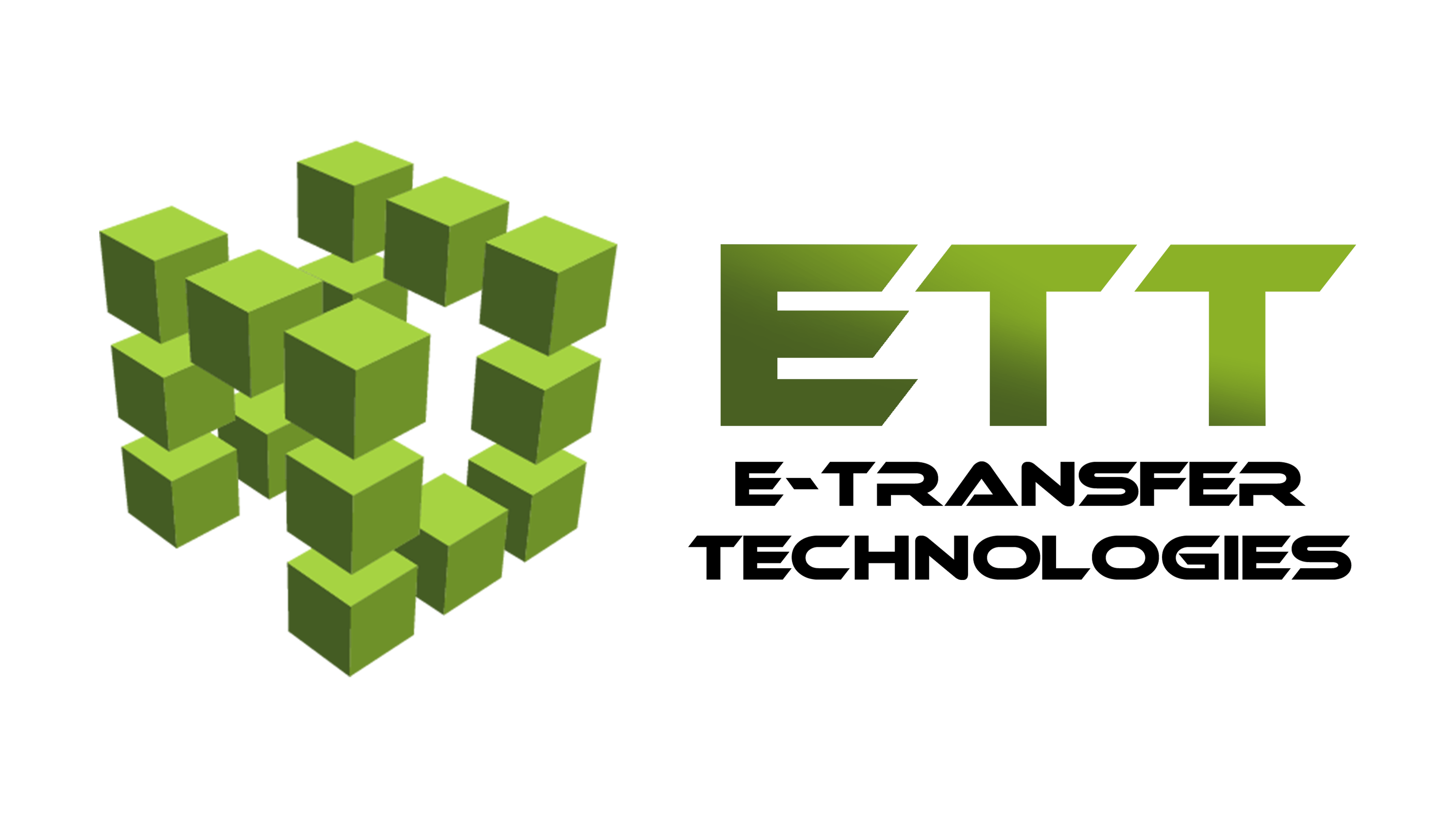Features

custom fee editor
This feature allows you to create new fees, set their prices and attach them to events. Fees can be fixed or dependent on the situation. Fees can be applied automatically, periodically. You have full control over the notifications to your back-office staff and your customers.
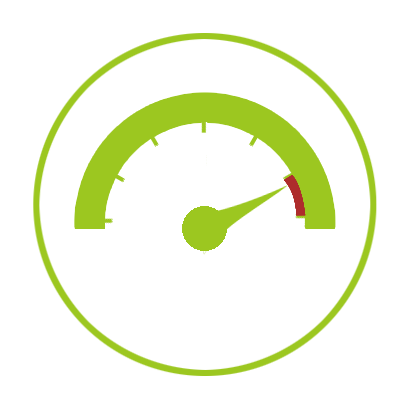
risk level editor
This feature allows you to create and edit a set of risk levels that can be attached to customers. You will be able to set, update and review the risk level of each customer so that you are aware of it when approving transfers or doing due diligence.

multiuser front & back office
This feature enables you to grant your customers multi-user capability. This means that your customers can create multiple user accounts for their employees that need access to their accounts. Each user has their own login credentials so it’s easy to revoke access to employees that leave the company.
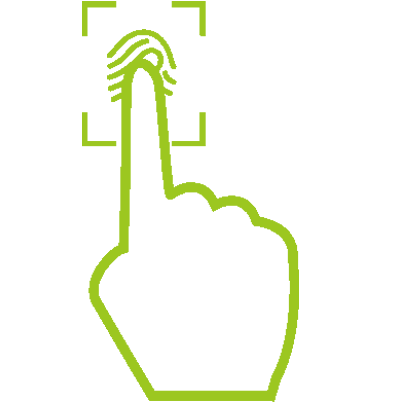
2nd factor authenticator
Authentify provides security through a mobile application on your staff’s and customer’s phones. Users must authenticate with a second password, pattern, voice print or fingerprint. You can define policies with different levels of security and apply them to your customers and staff (Ex: Voice authentication for transfers over $50.000).

Treasury Management and Reconciliation Tool
This feature allows the back-office manager to choose the most efficient bank by currency, time-zone or transaction fee (least cost routing). The unique reconciliation function built into the our core software enables instantaneous profitability calculations and integrity checks at the push of a button.
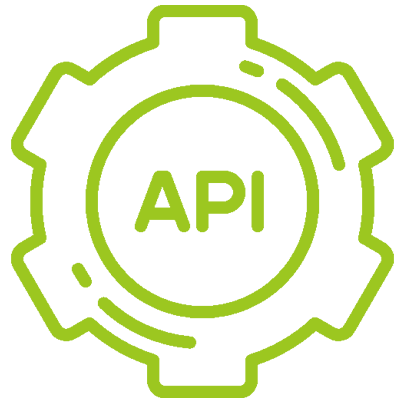
api integration
This feature allows you to connect your software with an external provider- such as Currency Cloud, giving you automated payment via API. This dramatically reduces the time taken in processing payments and making FX payments. Contact us for more details.

debit card management
Enables the tool for debit card management. The system supports card application process, issuance, delivery and activation and financing of cards. If you have a specific card provider, contact us to budget the feature integration.

compliance on transfers
This feature adds compliance to incoming funds. You can define a policy for flagging up incoming funds for compliance. On these transfers, the system will notify the backoffice that documentation is required. Customers will be able to upload their documentation to the system for review by the backoffice.

vanity account numbers
This feature gives you the possibility to select your own account number prefix. You can allow your customers to select their own account numbers. The system controls them automatically so that customers cannot get duplicated account numbers.

sso login
With this feature, you can allow new users to sign up using their social network accounts. We have implemented OAuth login so they can login using Google or Facebook for authentication.

e-wallet integration
This feature will allow you to connect our system to an e-wallet system. At the moment we have Integrated with Kraken’s API to create accounts, request the account information and send out digital currency. The information of the account allows the system to present funding instructions through blockchain, namely with the blockchain address. When a user requests a BTC subaccount, it is created by using the Kraken API.
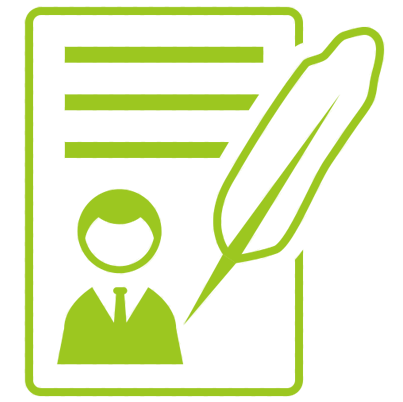
custom narrative
This feature allows you to create templates for narratives, as well as applying some logic to the information provided by the user. As a result, it will drastically decrease the amount of human errors when typing narratives for a transfer.

history of changes
The feature will allow you to record all the changes made to customer accounts or beneficiary details, so that they can be checked at any time. You can track what changes were made and by whom.

fast transfer
This feature allows you to speed up the approval process on specific transfer types by implementing a one-step approval. It allows selection of the liquidity pool in the transfer list using a drop-down box to immediately approve the transfer.

multiple front-office
This feature adds endless possibilities by allowing multiple front offices for the same back-office. For example a company with three branches can have three front offices all linked to the same back-office.

multibranding and subrands
This feature is a combination of different business models, and can be applied depending on the usage scenario. It allows for multiple installations to depend on a parent installation. The difference between them depends on the permissions given to the secondary brand.

profit & loss
This feature allows you to export a detailed calculation of your profit and loss using the fees you charged the clients. Moreover, it will allow you to record your costs, and include them in this report. You can combine this feature with the custom fee editor to create new fees and costs for each. It will also calculate the transaction costs for your organization when calculating the profit and loss totals.

Email Server Configuration
This feature offers users the flexibility to integrate their own external SMTP server for outgoing emails, enhancing customization and control over email communication. Additionally, it provides a built-in email server, streamlining the email infrastructure within the system. Users can easily configure the back-office email address, tailoring it to their specific preferences.
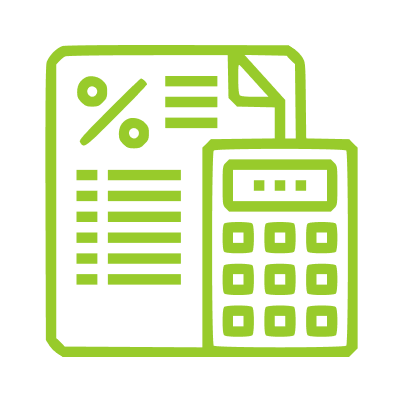
Tariff Plans
This feature facilitates fee differentiation based on customer types. Moreover, users have the capability to implement customer-specific exchange rate spreads, offering a personalized approach to currency exchange calculations for different clients. It further supports conditional custom fees, enabling users to apply specific charges based on predetermined conditions
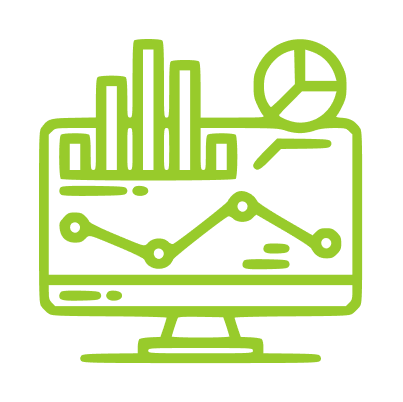
Analysis Tools
The feature empowers users with the ability to conduct thorough searches on transaction history. It also enables in-depth analyses of fees, refunds, and revenues, providing valuable insights into financial trends and performance metrics. Users can also perform targeted searches on customer accounts, beneficiaries, and associated bank accounts